Generate API Keys for API Gateway
Steps
- Go to Credentials sections which is present under API and services product
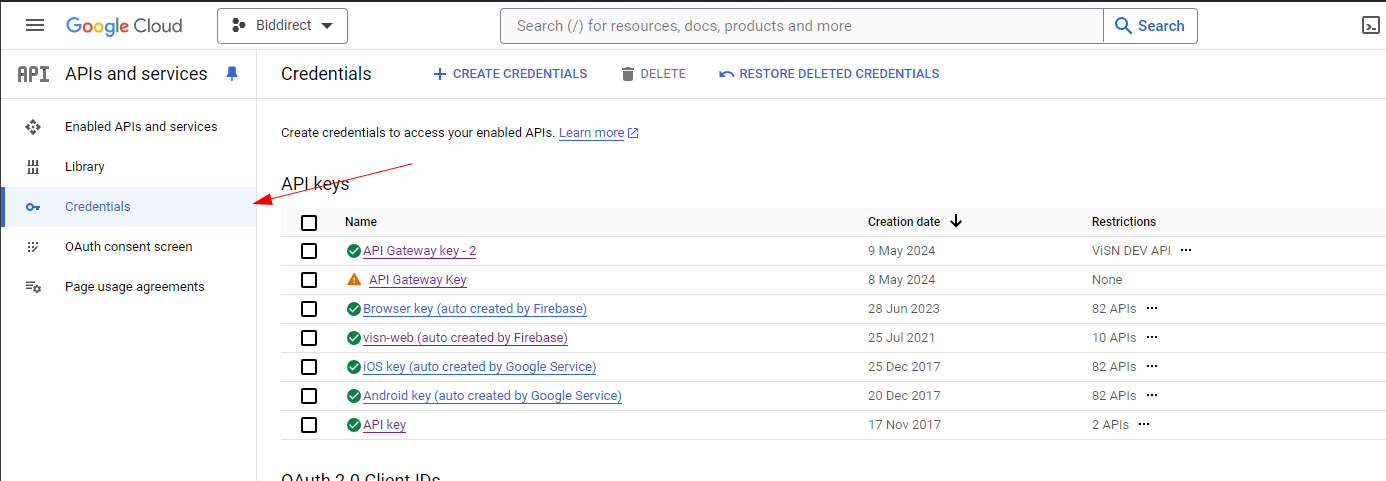
- Next click on CREATE CREDENTIALS and then API key
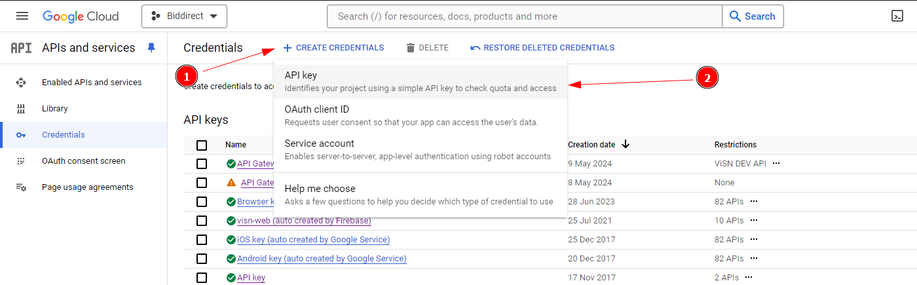
- Once the key is created edit the API Key and give a appropriate name (Preferably the lease company name which will use this API KEY)
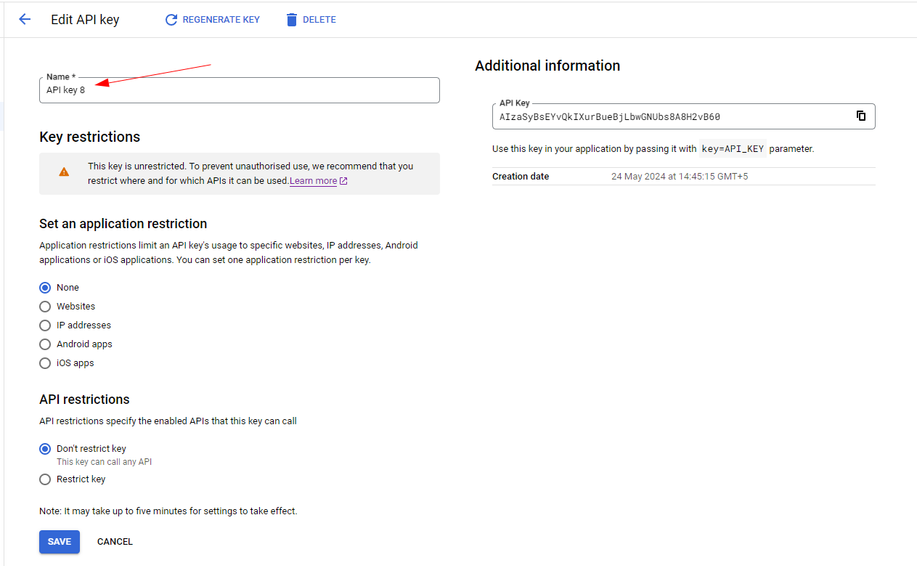
- Next in the API restrictions section, select Restrict key
- Then search for the name
ViSN API, and select that - Click on save
- Done
Status: Accepted
Category: Protected
Authored By: Gladson on MAY 29, 2024
Revisions